Ron’s point about the value of professional expertise shouldn’t be under-estimated. Producing your own self-published book requires a wide set of skills and you may simply not have any design expertise.
But one of the big issues of self-publishing is Return On Investment (ROI). When you don’t know what the likely returns are a few hundred pounds on design may be more than you feel able to invest in design. So for those who are doing it themselves: here’s my advice about how to do that.
Copyright free images
There is a vast bank of free images available on the internet. You can search for these via the creative commons portal. Or you can search by going to google image search and clicking on the “search tools” tab and then “usage rights” which allows you to search by the various categories of copyright.
You can use these search functions to find strong images that relate to the themes of your book. Always click through to the high resolution version of the image and check what the creator has said explicitly about use. It’s also courteous to let an artist or photographer know how they have used the image how.
Image placement and bleed
You need a cover image that will fill the exact space on the front of a print-on-demand or kindle book. When designing your cover there are templates you can download for standard sizes of books. You need an image that is high resolution (at the very least 300dpi) and so will reproduce well in print. You also need to place that image on your cover template so that it has space and more to fit. The ideal image will overlap the edges of your template a bit – this is called “bleed”. If your image isn’t large enough for the front cover some indie authors fill up the empty space with a border or a black section (particularly common in space covers on SF books). Avoid doing this. It looks as though you couldn’t find a big enough image and people will be able to tell – especially in series fiction if some books have a full page front cover and others have a smaller one.
Fonts and placement of title and author name textIf you visit the Amazon website and look at Kindle books online, you’ll find a lot of self created book covers. The science fiction and fantasy section is full of them. I can always tell the self published books straight away and one reason is the fonts. You don’t have to be a designer to memorise and keep to a few simple rules about fonting and the placement of the title and author text on your book cover.
- Use rulers to place the text, all professional graphics programmes have them. Give yourself adequate margins and centre the text between them. If you’re not centering the text take extra care to place it somewhere that makes sense visually.
- Sans serif fonts are more typical for book covers. If you have a reason to use a decorated font or one with serifs avoid Times New Roman which looks amateurish. Also, avoid popular sans serif font Comic Sans which also looks amateur.
- Provide a good colour contrast. The ideal is black text on a white background. If your text overlaps the image then you need to place it in a colour-consistent area so it can be read easily. If you’re using black text on a part white and park grey background half of it will not show up well.
- Don’t use the word “by”, professional books just have the title and author
- Keep series looking the same, keep the series over title, the individual book title and the author name in the same place throughout the series
General comments
It’s hard for me to say every aspect that makes a cover look amateur although I have a good hit rate of identifying them. If you’d like some savage critique of your own cover design feel free to post a link in the comments but be advised that I don’t soft peddle my opinions! I’m still working on my own designs and I seek feedback myself. For any professional work you need to be able to take criticism especially in any element that could make you look amateur.
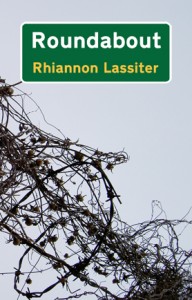
![Pageflex Persona [document: PRS0000448_00040] Self-designed cover for Waking Dream](http://blog.rhiannonlassiter.com/wp-content/uploads/2013/11/WakingDream_cover_front-192x300.jpg)
Thank-you for this clear and straightforward post, Rhiannon – brilliant! My feedback on your covers – love the black and white look, feel they have a good ‘brand’ image – not keen on the green behind the title on Roundabout (I’ve no idea why, but it suggests ‘school’ to me) so I prefer ‘Waking Dream’
Comment by Jenny Alexander — February 4, 2014 @ 6:39 pm